Whilst you might not always want your solar lights to be turned on, you probably want the battery to be charging either way. So, do solar lights charge when turned off?
Most solar lights will continue to charge the battery even when switched off. However, you should check the user manual for your specific model to be sure.
In the rest of this guide, we’ll look at why solar lights have an ON/OFF switch, and some causes and fixes for solar lights that seem to be having trouble holding their charge.
Contents
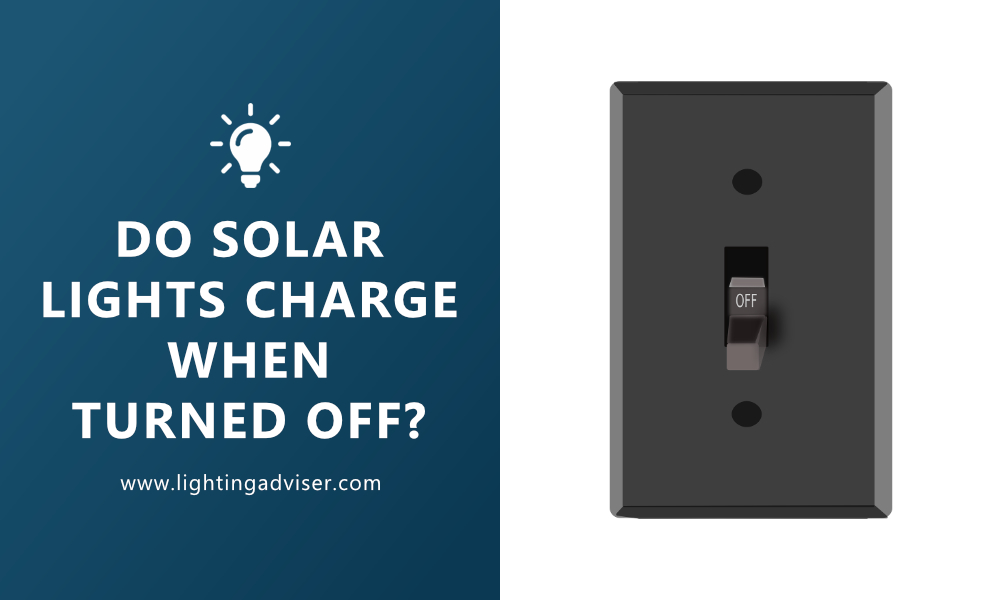
Why Do Solar Lights Have an ON/OFF Switch?
Since solar lights tend to have an automatic shutoff during the day and rely on sunlight for power, you might be wondering why solar lights have and ON/OFF switch at all.
Here are a few reasons:
- Preserve the battery – Batteries in solar lights tend to last around 2 years. If you don’t need the lights to be on, perhaps if you’re going away for a few days, turning them off can help to preserve the batteries and extend their lifespan.
- Storage – If you’re going to be putting the lights into storage for a while, you’re not going to need them on.
- You don’t always want light – There may be times when lights are not wanted outdoors such as if you are into amateur astronomy and need to reduce light polution as much as possible.
- Recharge the batteries – If you’ve noticed your solar lights aren’t as bright or don’t stay on as long as they used to, it might be because the batteries are being drained faster than they charge. Leaving them off for a few days can help to recharge the batteries.
Are the Batteries Dying in My Solar Light?
If your solar lights don’t work as well as they did when you first got them, there’s a good chance the batteries are dying. Batteries in solar lights tend to last for around 2 years before they need replacing.
The good news is that you can use standard rechargeable AA or AAA batteries in most solar lights. (Make sure to avoid non-rechargeable alkaline batteries as prolonged use can cause permanent damage to your solar lights).
Read more: Do You Need Special Batteries for Solar Lights?
To test whether or not your batteries are dying, you can temporarily replace them with fully charged non-rechargeable alkaline batteries. (Make sure to only leave these batteries in for a short amount of time.) If the lights are back to their full strength then the batteries are likely the issue.
It might be the case that the batteries are still usable but are drained and not getting enough charge from the solar panel. Try turning the lights off for a few days to give them time to charge back up, or you can speed up the process with a battery charger.
If you find this is a recurring issue, the solar panels might not be getting enough light. Cleaning the solar panels can help. You might also need to think about how much sunlight the panels are getting. You can purchase lights with remote solar panels which are great if your lights are in a more shaded area.
It’s a good idea to fully charge the batteries every 3 months to keep them in good shape.
If this doesn’t help, you’re going to need to replace the batteries.
What if New Batteries Don’t Help?
If new batteries doesn’t help return your solar lights to their former glory, it may be time to replace the lights. However, there are a couple of last ditch efforts you can try first.
- Clean the lights – After spending time outdoors, the lights may have accumulated a layer of dirt. Giving the lights a clean might help bring them back to life.
- Check for a brightness setting – Some solar lights have multiple brightness settings. Before you replace them, check that you haven’t accidently turned the brightness down.
- Replace the bulbs – most solar lights don’t have bulbs that can be easily replaced. But if you’re lucky enough that yours are replaceable, it might be worth trying.
Final Thoughts
To wrap it up, yes most solar lights will continue to charge even whilst turned off. Turning your solar lights off for a couple of days is a great way to keep the battery topped up.
